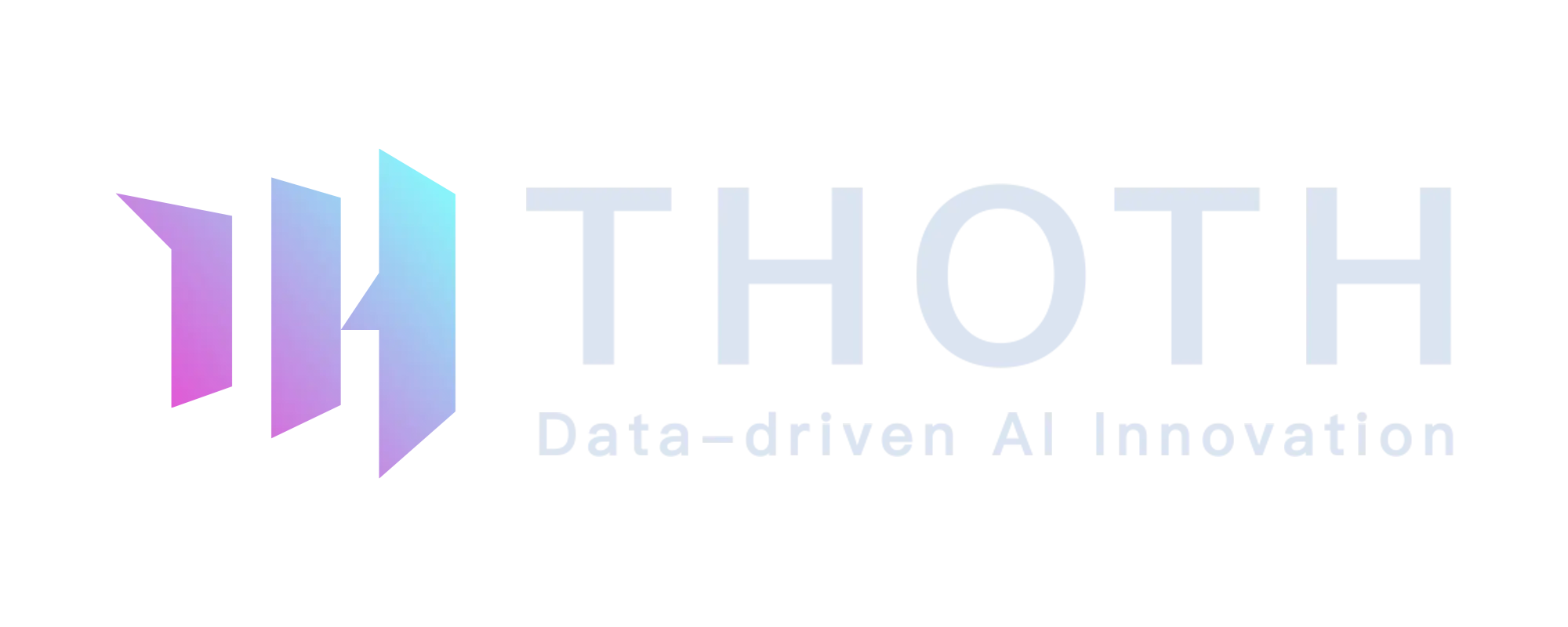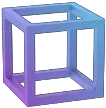ChatGPT in 2025 Is More Capable Than You Think
A lot of tools being talked about this year showed up in late 2024. But just because something isn’t brand new doesn’t mean it isn’t getting better. Many of ChatGPT’s most useful features have only recently started working at full speed, and now more people are using them in real, everyday ways.
ChatGPT is no longer just about text replies. It can speak, see, create, remember, and support teams. Whether you’re exploring AI for the first time or trying to get more from what you’re already using, here’s what ChatGPT can actually do right now.

You can speak to ChatGPT, and it talks back
Voice chat with ChatGPT has been available for a while, but the experience has improved a lot with the latest update. You can talk to it in a normal way, and it replies out loud, clearly, and quickly. There’s no awkward delay, and the tone sounds more natural than before. People are using it to brainstorm, plan out loud, or get quick answers when typing isn’t ideal.
You can upload images and get helpful responses
You can now send ChatGPT a photo, a graph, a sketch, or a screenshot, and it will understand what’s in the image. This is useful if you want feedback on a rough idea, a summary of visual data, or help writing something based on what you’ve uploaded. It’s become faster and more accurate, especially with GPT-4o powering the tool.
You can generate realistic images
This is one of the more noticeable updates in 2025. ChatGPT now creates photorealistic images that actually look like proper product shots or brand visuals. You can generate mock-ups, lifestyle scenes, or even pictures of someone using a product. It saves time, avoids the cost of photo shoots, and gives you high-quality content quickly.
You can create visuals in specific styles

People are now using ChatGPT to create images in styles like anime, Pixar, and Ghibli-inspired art. It works well for storytelling, campaign visuals, or even team avatars. Just describe what you want and choose a style, and the tool will follow along. It’s flexible, creative, and widely used for both fun and professional content.
You can build a GPT that suits your work
ChatGPT lets you create your custom version without needing to code. You write instructions and upload documents if required, and it learns how to respond based on what you’ve set up. People are using this to build writing assistants, internal help bots, and tools for handling repeat tasks. Once it’s set up, it works the way you do and follows your preferences.
ChatGPT remembers how you like things
The memory feature helps ChatGPT remember things you’ve asked for across different chats. If you prefer bullet points or like answers in a casual tone, it can remember that. You can see what’s stored, change it, delete it, or turn the feature off. It’s still being rolled out in some regions but is already active for many users.
It works with spreadsheets and documents
One of the most practical tools is the ability to upload files like PDFs or spreadsheets. ChatGPT can summarize the content, find specific information, explain what’s in the data, or even create simple charts. It’s useful for reviewing reports, working with project files, or pulling quick insights from documents that would usually take time to go through.
It now supports teams and workplace use
There are now proper plans for teams and businesses. These include shared access to custom GPTs, centralized billing, and admin tools that make it easier to manage access and security. Your business data stays private and isn’t used to train the model. It’s designed for companies that want to use AI in a more structured and secure way.
Final Words
Some of these features came out last year. Others have only just rolled out. But the real story in 2025 is how well everything works together now. ChatGPT can help with planning, writing, designing, analyzing, and managing day-to-day work in ways that save time.
Whether you’re trying to create content, test ideas, make better use of your data, or simplify your workflow, there’s probably something in here that can help.